Search results for: "dutta"
Search with Google >
-
Bela Bose Unplugged
110 | Bollywood -
Missing You
1K | Bollywood -
Dj Over Doze
161 | SFX -
But It Rained
334 | POP -
Anjan Dutta
2K | Bollywood -
Bong G*y Diloge
65 | Punjabi -
Tumi Na Thakle
1K | Bollywood -
Datta Mantra
5K | Country -
Guitar
0 | Instrumental -
BEWFA HAI TU
1K | Dance/Club
This Week | This Month | All Time
Download your favorite song's ringtones straight to your mobile for Free! Don't forget to bookmark this page!
Tags:
TANUSHREE DUTTA LOVEBELA BOSE UNPLUGGEDMISSING YOUDJ OVER DOZEDARJEELING TAMR TANMOY DUTTA PHONE IS RINGINGMR TANU DUTTA INPORTANT CALLBUT IT RAINEDUJJAYANTA DUTTA PLEASE PICK UP PHONE DARANO JABE NAANJAN DUTTABONG GY DILOGETUMI NA THAKLERAAHI RAAHI ROCK VERSION SHREE GURU DUTTASHREE GURU DUTTA SMSSWEET SOUND SWEETDATTA MANTRAAATISHGUITARBEWFA HAI TUiPhone Ringtones service is provided by PHONEKY and it's 100% Free!
iPhone Ringtones are compatible with Apple iPhone 4, iPhone 5, iPhone 6, iPhone 7, iPhone 8, iPhone X, iPhone SE, iPhone 11, iPhone 12, iPhone 13 and iPhone 14 models.







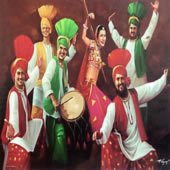




 UK TOP 40 Chart
UK TOP 40 Chart USA TOP 40 Chart
USA TOP 40 Chart Ringtones
Ringtones
